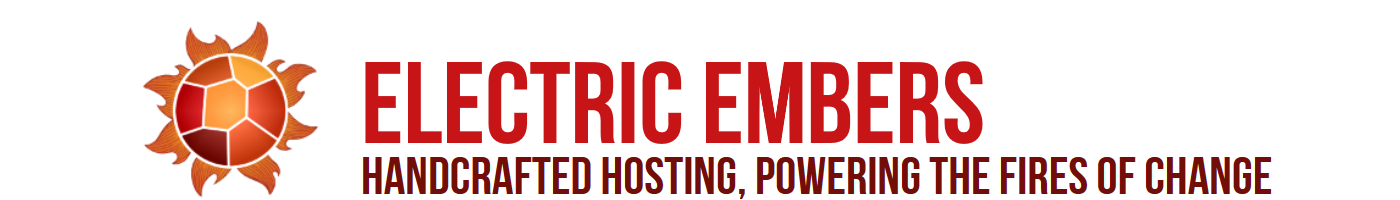On the first of every month, your billing contact will receive an email invoice detailing your services and fees for the preceding month. All new services carry a setup fee of twice the basic monthly rate, which appears on the initial bill along with fees pro-rated from the signup date. You do not need to pay anything up front; simply wait for the invoice on the first of the month after you sign up.We bill by email only, no dead-tree mail, which makes it extra important that we have valid contact addresses for you, that our emails to you are not blocked or filtered, and that you keep us updated with any email address changes (see below).
Add our billing@electricembers.coop address to your address book, contacts, or safe sender list to help ensure that our monthly invoices arrive in your email Inbox.
We accept monthly autopay on any credit/debit card or bank account (ACH) for the balance due, one-time payments for the current balance or any advance amount, or paper checks for the current balance or advance amount. Details appear on your invoice.
We track an administrative and a billing contact for your account, and appreciate your help in keeping contact information up to date. Your contacts are listed in the monthly email that contains your invoice. To update or correct the information listed there, the current contact should email billing@electricembers.coop with a new name, email address, and phone number.
Each monthly billing email contains a link to that month’s invoice online, and the Payments page linked from that invoice shows your current balance due and autopay status, and last payment transaction if it was autopay. Beyond that, there is currently no online billing system at EE for you to login to, but if you lose the billing email with the invoice link, we will be happy to re-send it to you. If you need to access your billing and payment history with EE, eg. for an audit, please let us know what range of months you need to access and we will send you a list of links to each month’s invoice.
Yes! Using the “Payments” button in your invoice, you can sign up for automatic monthly payments from a credit or debit card, or bank account direct withdrawal (ACH). The account you provide will be debited immediately to pay your current balance, and then again automatically on the sixth of each month following until you request otherwise. (If you use a service such as Bill.com and are hoping to make direct deposit payments by ACH, we’re sorry to say we can’t support that method, as it would bypass the whole invoicing and payments system on our side that links payments to client accounts.)