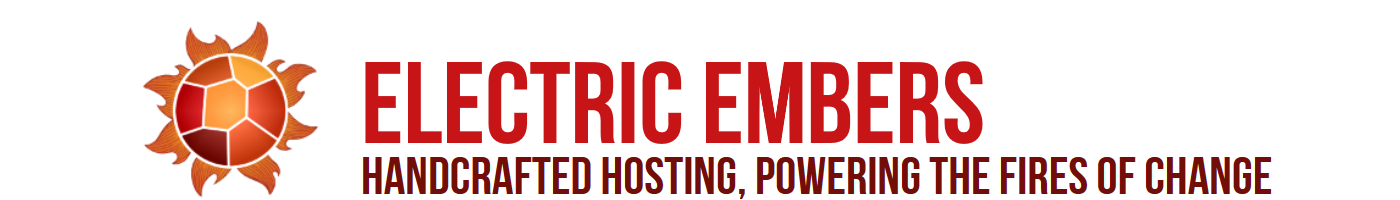Configuring Apple Mail for an IMAP connection (which we recommend over POP):
- From the top Mail menu, choose Add Account.
- Select Other Mail Account… and click Continue.
- Enter your name, your full email address including domain, and your mailbox password. Click Sign In.
- Apple Mail will warn you that it was unable to verify your account name or password. Enter mail.electricembers.net in both the Incoming Mail Server and Outgoing Mail Server fields. Click Sign In.
- Make sure that the box next to the Mail app is checked. Click Done.
- Your account is now set up. Go to the Mailbox menu at the top of the screen and click on Get All New Mail.